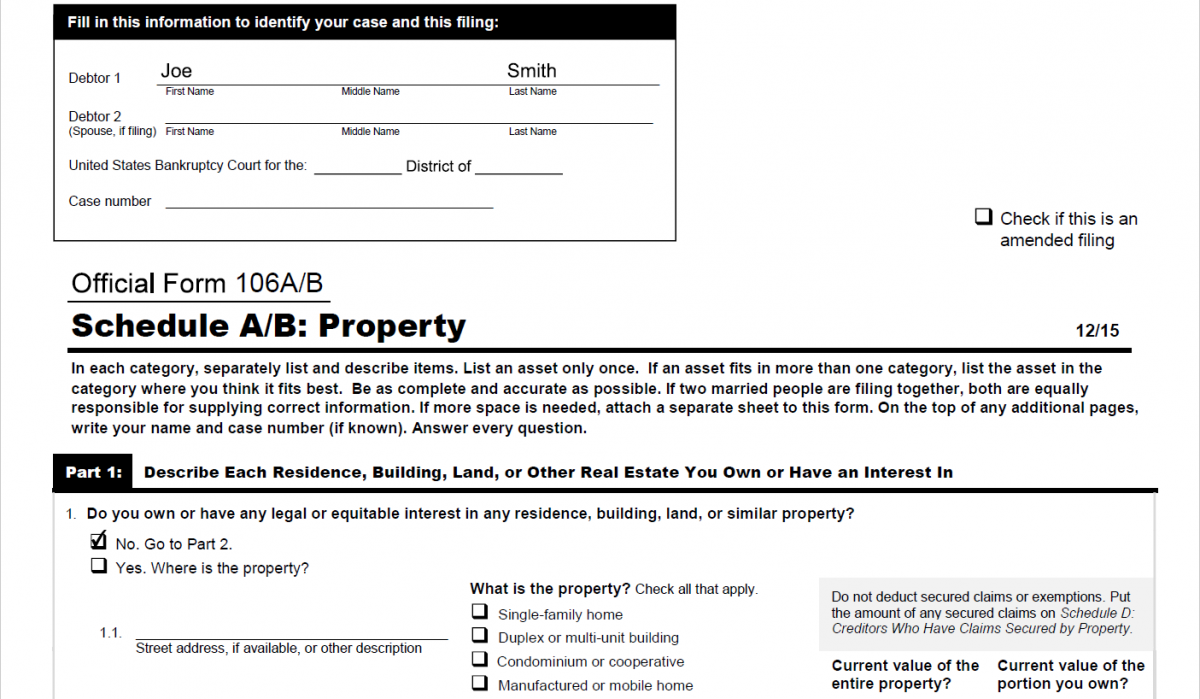1. Fill in the required fields of your document.
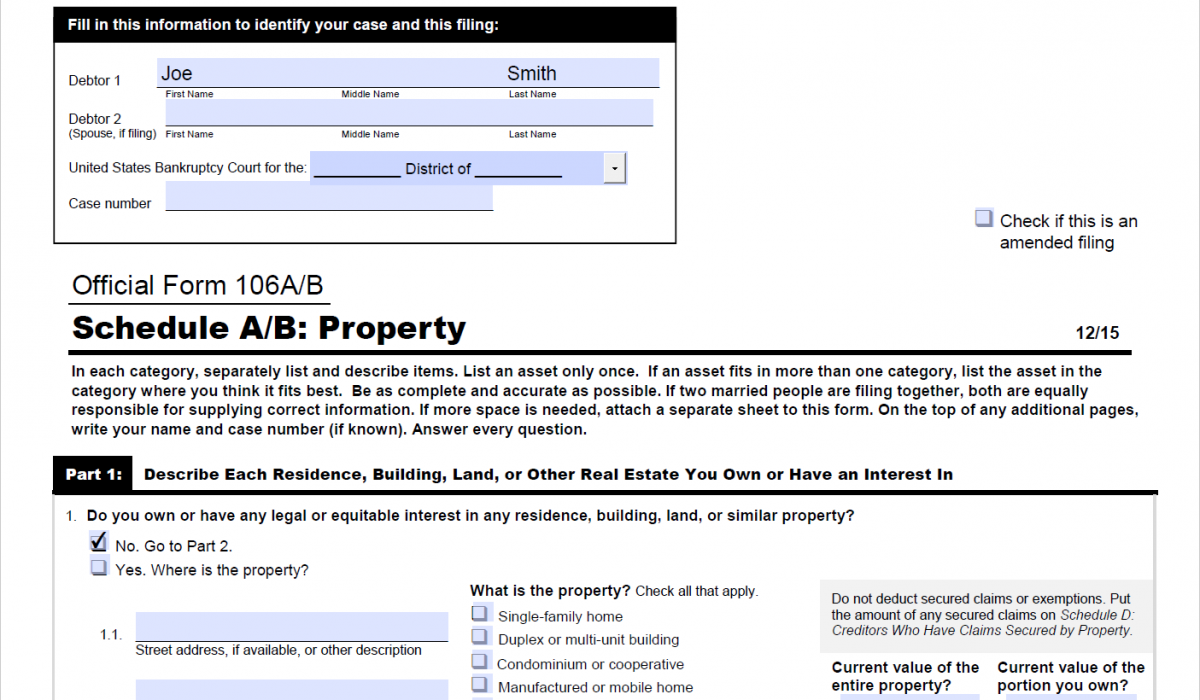
2. Navigate to the bottom of the document and select Print.
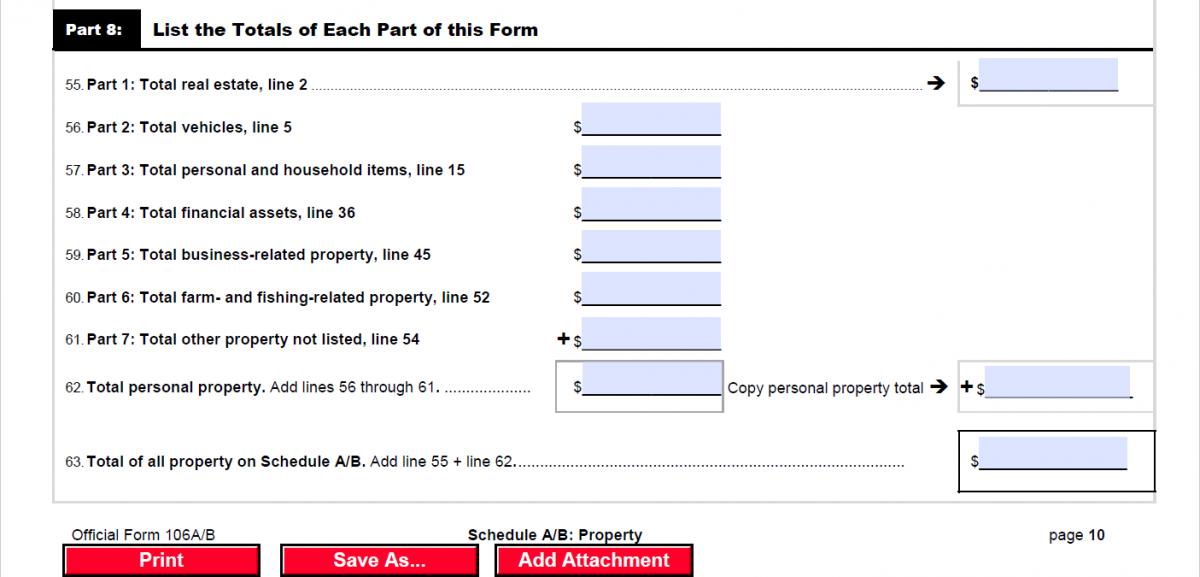
3. Select the option from the Printer drop-down menu that indicates you are printing to PDF (i.e. Microsoft Print to PDF, Save as PDF, etc.). Then click Print.
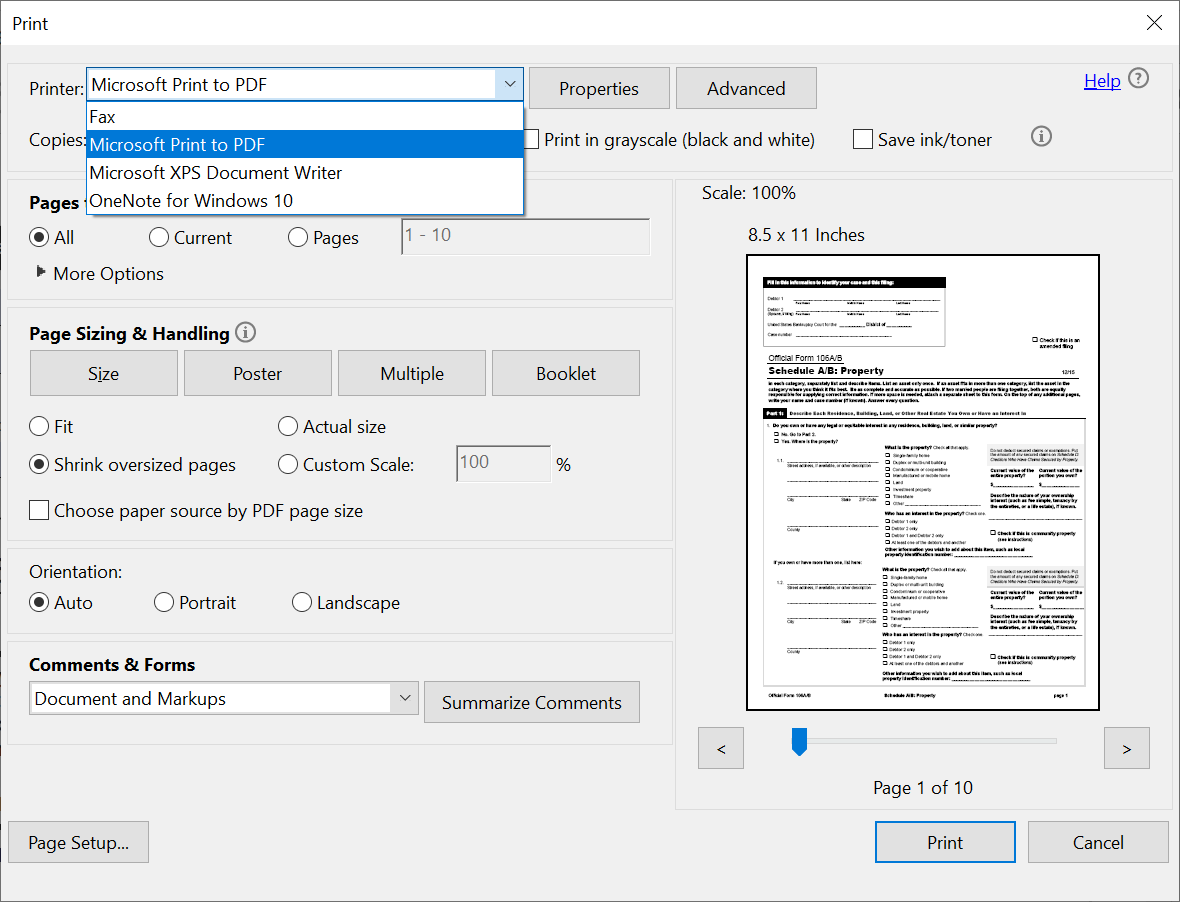
4. Review your document to ensure that the text cannot be edited and that the previously fillable fields are no longer fillable. Your document is now ready to be saved and uploaded for submission.